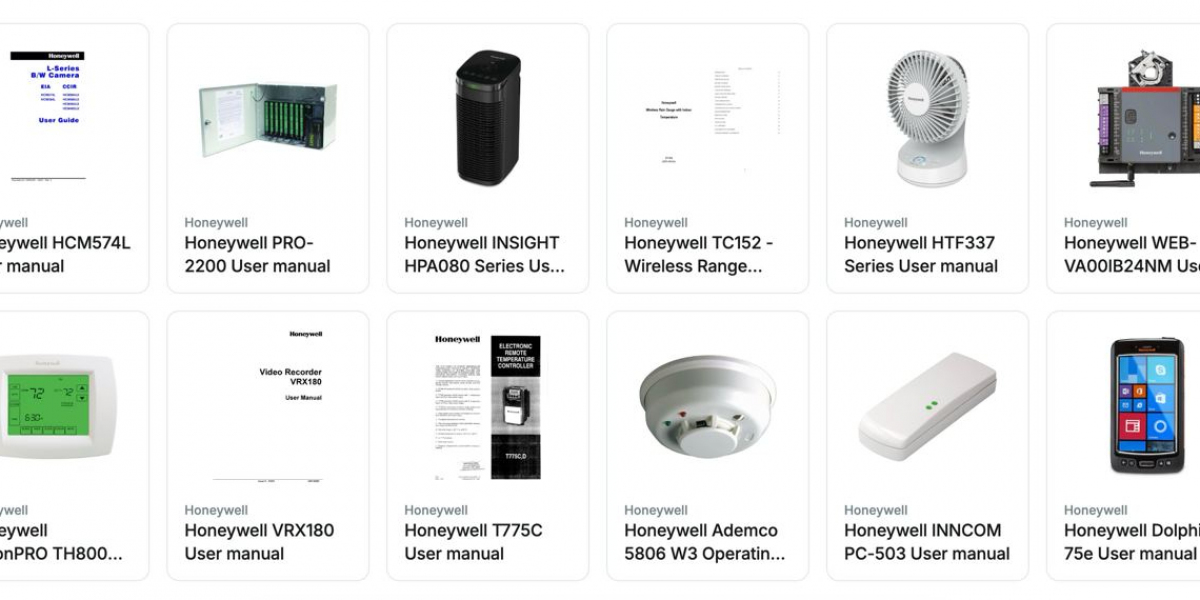You open the box. There it is—your brand-new device, still wrapped in that satisfying factory plastic. The promise of convenience, speed, and better productivity is right there in front of you. All you have to do is set it up.
Then it begins.
A blinking light you don’t understand. A vague error code. A wireless setup process that “should” take five minutes—but somehow drags into a half-hour of Googling and guesswork. Maybe the device connects for a second, only to disappear from your network. Or worse: nothing happens at all.
For something that’s supposed to be “easy,” it sure feels like you’re solving a puzzle without knowing what the picture is supposed to look like.
So why is setting up everyday tech still such a mess?
The User Manual Isn't What It Used to Be
Once upon a time, your box included a thick, detailed manual. You flipped through real pages, found troubleshooting steps, diagrams, and setup walkthroughs. That’s mostly gone now.
Today, you're lucky to get a folded quick-start card. And if the setup doesn’t go exactly as expected (which it rarely does), you’re left with a QR code or a vague URL that takes you to an online manual. Sometimes it helps. Sometimes it’s just a PDF with no search function. Worse, the steps might be written in awkward English, or assume you already know more than you do.
In short: manuals are harder to find, and even harder to trust.
Common Setup Problems Most Devices Share
You’d think different devices would mean different issues—but weirdly, the problems are pretty universal. Whether it’s a printer, router, smart speaker, or something else, the pain points are familiar:
- Poor connectivity: Wi-Fi drops, failed pairing, or Bluetooth devices that vanish mid-setup.
- Missing or outdated software: Some devices won’t work right without a driver you didn’t even know you needed.
- Bad user interfaces: Buttons that don’t say what they do, screens that show cryptic symbols, or apps that crash at the worst time.
- Inconsistent instructions: Maybe your model has a different button layout, or a firmware version that no longer matches what the manual says.
These moments turn what should be a five-minute task into a frustrating guessing game.
When Things Break — and You Have No Clue Why
It gets worse when the device was working—and suddenly stops.
Your printer stops responding. A blinking red light appears. Your smart device starts acting like it forgot who you are. Now you're in “figure it out fast” mode, except you don’t know where to start.
This is where most users fall into what I call the support rabbit hole:
- You search online, and the top results are forum posts from 2013.
- You open five tabs hoping one of them has the fix.
- You try steps meant for a different model—and somehow make things worse.
This is where documentation really matters. Not just any manual, but the right one. One that matches your device exactly, and speaks clearly.
That’s why having a shortcut to trustworthy manuals is so helpful. For example, if you're dealing with Brother products and need a reliable source, https://manuals.online/brother gives you access to actual model-specific guides that are clear and up-to-date. No ads, no popups—just useful info when you need it.
How to Make Setup (and Troubleshooting) Easier on Yourself
While manufacturers still have a long way to go, you can save yourself a lot of trouble by getting a few things right from the start.
1. Look up your exact model number
Before anything else, find and write down the model number—usually printed on the back, bottom, or inside the battery compartment. Many errors in setup happen simply because people follow the wrong guide.
2. Bookmark the official support page
Whether it's for your printer, modem, or smart home hub, go to the manufacturer's site and find your model’s page. It usually includes manuals, driver downloads, and firmware updates. Save it. You’ll thank yourself later.
3. Watch real-world tutorials
YouTube has a lot of noise, but some creators walk you through step-by-step setup using the actual device in real time. These can be far more helpful than dry PDFs, especially for visual learners.
4. Avoid unofficial forums—unless you verify the info
Forums can be a goldmine or a minefield. Always double-check any fix with the manual or official source before trying it. Some tips out there might only apply to older models—or could cause more issues.
5. Don’t skip updates
Software updates often fix exactly the kind of weird bugs that ruin setup. Before you call it broken, check if there's a firmware or app update you missed.
Final Thoughts: Technology Shouldn’t Be This Hard
We’ve all been there—sitting on the floor, surrounded by cables and packaging, refreshing a support page on our phone while silently begging the device to just work.
The good news? It’s getting easier, slowly. And if you know where to find solid manuals, reliable guides, and practical help, you're already ahead of the curve. Setup won’t always be painless—but it doesn’t have to be painful.
If you’ve ever spent two hours trying to figure out why your printer won’t connect, just know: you’re not alone. And next time? You’ll be ready.