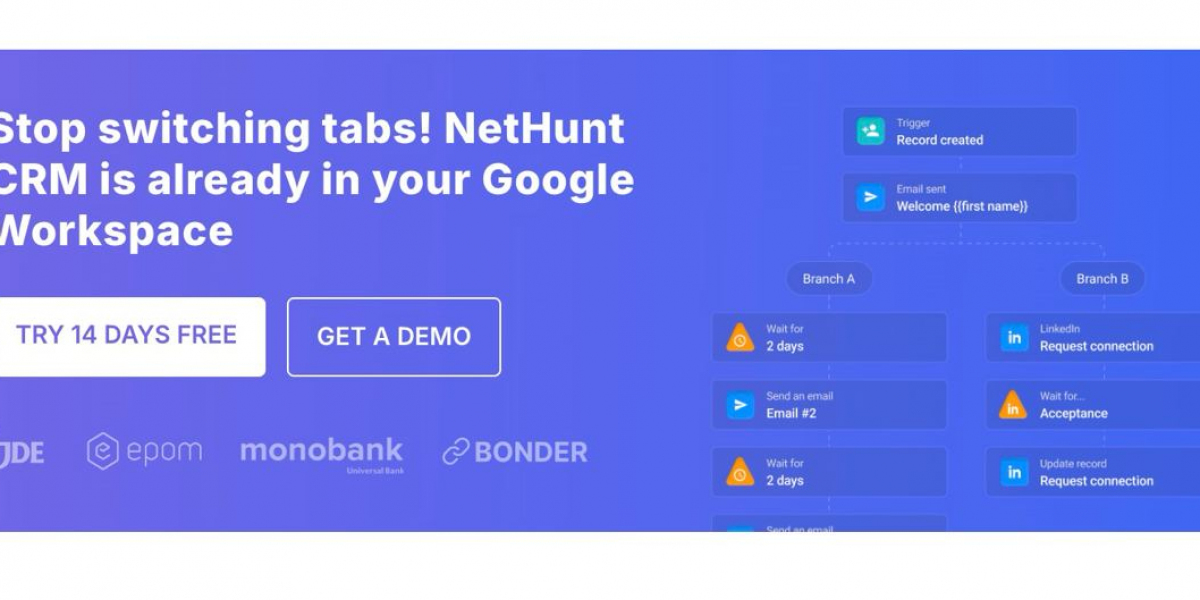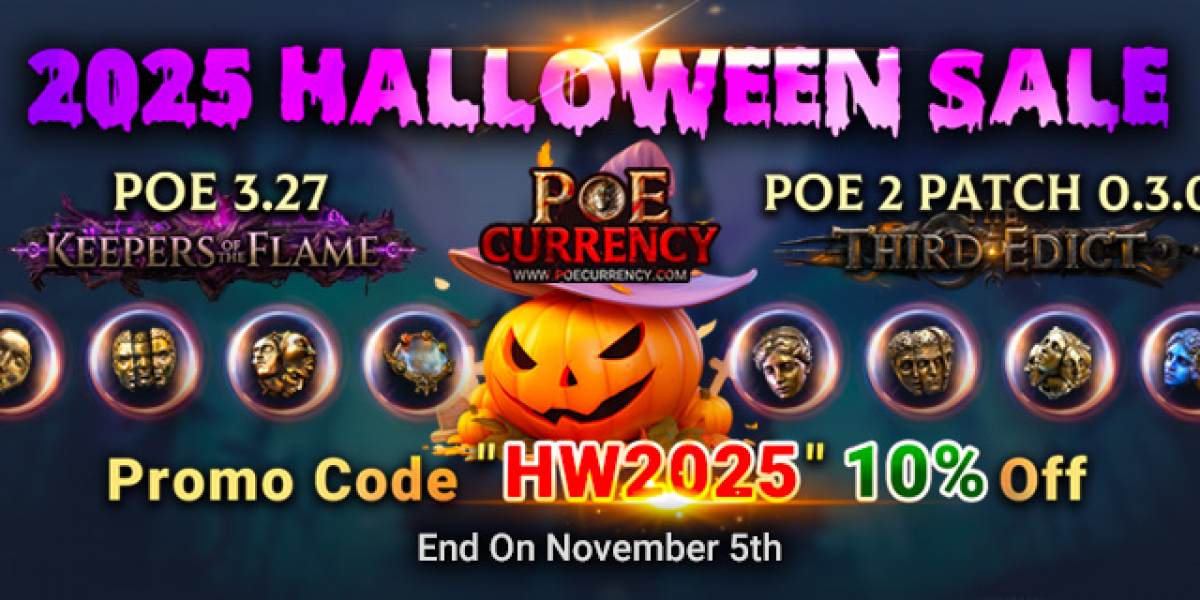Your team already lives in Gmail. Prospects write to shared inboxes, meeting links sit in Calendar, and proposals live in Drive. The friction starts between those touchpoints—logging conversations, assigning next steps, updating stages, and keeping a forecast that holds up in a Monday review. Gmail-based CRMs close that gap by bringing the pipeline into the inbox. No context switching. No duplicate data entry. Just the work, captured as it happens.
Why inside-Gmail beats tab-hopping
Traditional CRMs struggle because they ask reps to leave the place where conversations happen. People forget to log notes. Tasks drift. Data quality falls, and reports turn into guesswork. When the CRM lives in Gmail, the workflow flips:
- A message arrives, and with one click you create a lead or deal.
- Future replies auto-link to the right record—no manual tagging.
- Meeting invites from Calendar attach to the deal with attendees matched to contacts.
- Files from Drive stay tied to the account, not lost in ad hoc folders.
This keeps history complete without nagging the team to “remember the CRM.” Better inputs, better outcomes.
Core capabilities that change the day-to-day
The best Gmail CRMs feel like a natural extension of the inbox while adding the structure sales needs.
- Context on the right rail: a side panel shows contact details, deal stage, last activity, and tasks next to the thread. Update fields, add notes, and move stages without leaving the conversation.
- Automatic capture: emails, attachments, and calendar events log to the correct record. No “log activity” button to forget.
- Pipeline boards: drag-and-drop stages with aging, win probability, and next steps visible at a glance.
- Task automation: when a deal enters evaluation, create checklists—security review, trial setup, stakeholder alignment—assigned to the right owners.
- Clean data: duplicate detection, field validation, and simple merge tools keep records tidy.
- Mobile parity: after a meeting, add notes and set next steps from your phone while details are fresh.
These features don’t just save clicks. They prevent dropped threads and missed follow-ups, which is where revenue leaks begin.
Reporting you can trust
Leaders need a forecast that reflects reality. A Gmail CRM should surface the truth without spreadsheet detours:
- Pipeline by stage with aging to spot stalls early.
- Forecast by owner, segment, or product with clear commit and upside.
- Source performance to show which channels create wins with a sane cycle and cost.
- Activity tied to outcomes, not vanity counts—meetings and messages that actually move stages.
You should answer, “What slipped last week and why?” in a few clicks. If not, keep looking.
For a grounded overview of tools that embed well in Gmail and a practical selection checklist, see https://nethunt.com/blog/best-crm-for-gmail/. It’s a useful starting point before you run your own trial.
Adoption is the real battleground
CRMs don’t fail on features; they fail on habits. Inside-Gmail integration fixes the hardest part—getting consistent inputs. Reps work in the inbox as usual; the CRM captures the trail. That means managers stop chasing updates, and onboarding gets easier because new hires already know the interface.
A few process choices help adoption stick:
- Short field list: limit required fields to what you actually use for routing, reporting, and approval.
- Stage definitions: write one-line rules for each stage so everyone moves deals the same way.
- Guardrails: block stage changes if critical fields (budget, start date, decision role) are blank.
- Weekly hygiene: 20-minute reviews to clear stuck deals and standardize good patterns.
These small rules reduce noise while raising the quality of the pipeline.
How to choose—and prove fit fast
Skip glossy demos. Run a two-week pilot with real emails, meetings, and files.
Non-negotiables to test:
- Speed in the inbox: the side panel should load fast on long threads.
- Round-trip flow: email → lead → meeting → Drive folder → follow-up tasks, all without leaving Gmail.
- Automation clarity: rules are readable, easy to change, and easy to turn off.
- Permissions: keep sensitive accounts restricted while leaders still see the roll-up.
- Data exits: clean exports and backups so you never feel locked in.
- Support: real answers in minutes when you’re under deadline.
Pilot scoreboard:
- Time to first logged lead from Gmail.
- % of inbound emails auto-linked to records.
- On-time first response rate.
- Deals with next step and owner set.
- Pipeline accuracy (variance between forecast and actual).
Decide with numbers, not opinions.Practical playbook for rollout
Once you’ve picked a tool, keep the rollout tight and calm:
- Start with one segment (e.g., inbound SMB).
- Freeze your fields for four weeks to avoid churn.
- Train in the inbox with live scenarios, not slides.
- Publish simple rules for stage moves and data quality.
- Run two release cycles to remove friction fast.
- Share quick wins—fewer missed follow-ups, cleaner forecasts, faster handoffs—so momentum grows.
That approach builds trust and sets a pattern you can copy to other teams.