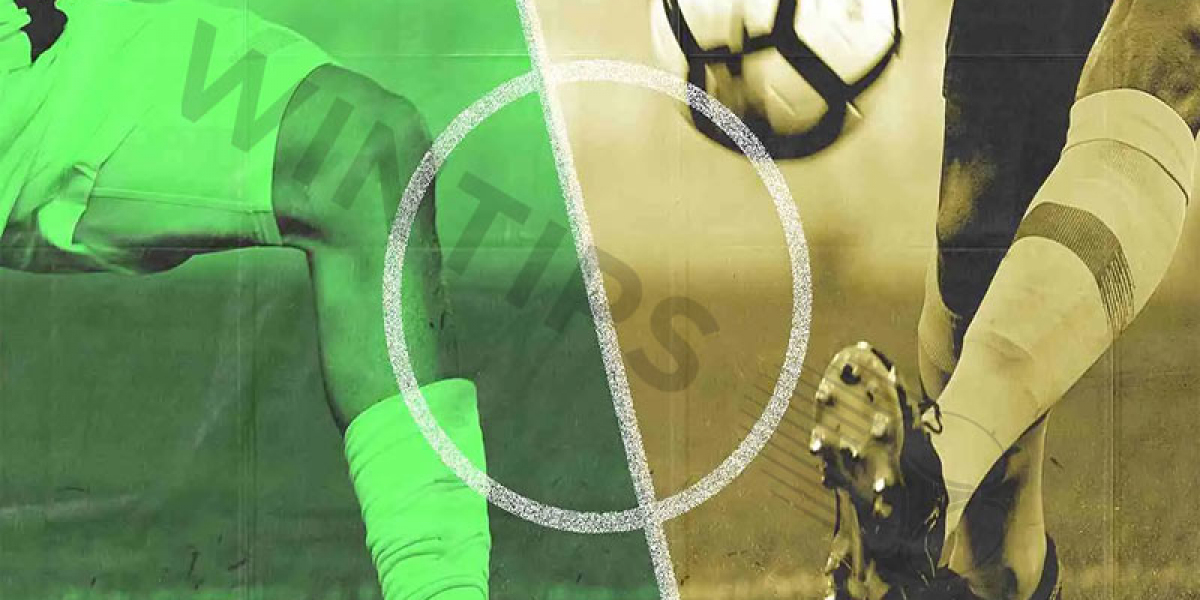Starting your MyPLAYER journey in NBA 2K26 can be exciting, but making the wrong choices early on can cost you time, VC (Virtual Currency), and frustration. To help you build the best possible player, here are 10 common mistakes to avoid when creating your MyPLAYER.
1. Ignoring Badge Max Slots and Specializations
In NBA 2K26, there are new badge plus one and plus two slots, plus extra badge max slots through build specialization. A common mistake is choosing a specialization that doesn't let you fully use these bonuses, especially if you already maxed out certain badges. Be strategic when picking your specialization to maximize your badge potential.
2. Overlooking Animation Requirements
Animations add style and effectiveness to your player. Missing the attribute requirements for certain animations can make your build feel weak or frustrating. Always check what attributes you need to unlock your favorite dribble moves, jump shots, or dunks.
3. Misunderstanding Cap Breakers
Cap Breakers help push your attribute potential beyond normal limits. To use them effectively, make sure you can unlock the necessary attribute levels first. Planning ahead on which attributes to boost can save you from wasted upgrades.
4. Creating High-Risk Builds Too Early
Some builds are harder to optimize than others. It's smarter to start with a lower-risk build, like a center, which is easier to fine-tune. After getting the hang of the game mechanics, you can try riskier guard builds with more complicated animations and badges.
5. Not Understanding Attribute Effects
Attributes affect gameplay in specific ways. For example, agility controls off-ball movement, not ball handling speed. Putting points in the wrong attribute can weaken your player. Make sure you understand what each attribute does to optimize your build effectively. That’s why many people buy cheap NBA 2K26 MT to respec their builds more efficiently.
6. Neglecting Physical Measurements
Height, weight, and wingspan impact the maximum attribute caps and play style. Choosing inappropriate physical measurements can limit what your player can do. Always select numbers that support your intended play style and badge setup.
7. Building Without Considering Your Preferred Game Mode
Different game modes require different skills. A player built for 1v1 needs different attributes than one built for 5v5 or MyTEAM. Tailor your build to the modes you most enjoy to maximize your effectiveness.
8. Ignoring Teammates' Play Styles
If you play in team modes like Pro-Am, your build should complement your teammates' styles. For example, an inside center is valuable if your teammates are shooters who space the floor. Building without considering your team dynamics can hurt overall performance.
9. Overlooking Takeover Requirements
NBA 2K26 lets you create custom takeovers by boosting three attributes. But to unlock them, you must meet specific attribute thresholds. Be sure your build meets those requirements so you can use your chosen takeovers effectively.
10. Copying Builds Without Personal Preference
Finally, avoid picking a build just because it's popular or recommended by others. Your MyPLAYER should fit how you like to play. Even a "bad" build can work well if you enjoy using it and understand its strengths.
By avoiding these common mistakes, you can create a MyPLAYER in NBA 2K26 that is both fun and competitive from the start. Plan carefully, understand your options, and build a player that matches your style.